SC-2000USB
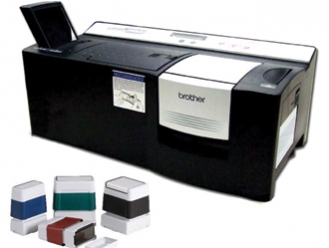
It takes only a few minutes to create a professional custom designed stamp, which gives many advantages over competitors using older methods of stamp creation.
Whether your customers want to turn signatures, graphics, text, logos or even photos into pre-inked stamps, you have the perfect system for giving a highly professional and
speedy service to them while they wait. Basically anything you can create on a computer, Brother can help you put on a stamp.
How to make Brother stamp
Specifications
SC-2000 USB
| Included items | CD-ROM (printer driver, software, user guide) |
| Serial cable | |
| USB cable | |
| Sample stamps x 5 | |
| Stamp correction pen, print head cleaning pen | |
| Quick reference guide | |
| Machine dimensions | 470 mm (W) x 185 mm (D) x 284 mm (H) |
| Machine weight | 8.3 kg |
| Power voltage | Built-in AC power supply, 220 - 240V |
| Power consumption | 9W |
| Stamp etching technology | Xenon flash lamp / micro-porous rubber stamp |
| LCD display | 15 characters x 1 line |
| Print resolution | 600 dpi / 960 dots |
| Print technology | Thermal transfer |
| Maximum print area | 37.4 mm (H) x 86.7 mm (W) |
| Print speed | 4.7 mm / sec. |
| Interfaces | RS-232C serial (max. 115,200 bps) |
| USB 2.0 full speed |




